XTOOL X2MBIR մոդուլային ծրագրավորող
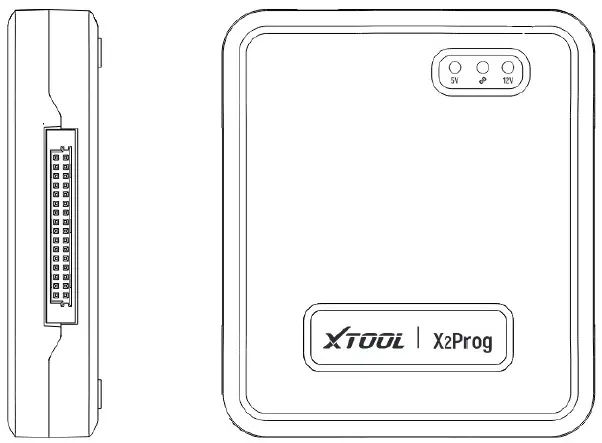
Հրաժարում պատասխանատվությունից
Խնդրում ենք ուշադիր կարդալ այս ձեռնարկը X2Prog մոդուլային ծրագրավորիչը (այսուհետ՝ X2Prog) օգտագործելուց առաջ: Shenzhen Xtooltech Intelligent Co., Ltd.-ն (այսուհետ՝ «Xtooltech») որևէ պատասխանատվություն չի կրում արտադրանքի չարաշահման դեպքում: Այստեղ պատկերված նկարները միայն հղման համար են, և այս օգտագործողի ձեռնարկը կարող է փոփոխվել առանց նախնական ծանուցման:
Ապրանքի նկարագրությունը
X2Prog-ը մոդուլային ծրագրավորող է, որը կարող է կարդալ, գրել և փոփոխել EEPROM-ի և MCU չիպի տվյալները BOOT մեթոդով: Այս սարքը հարմար է պրոֆեսիոնալ տրանսպորտային միջոցների կարգավորիչների կամ մեխանիկների համար, որը ապահովում է այնպիսի գործառույթներ, ինչպիսիք են մոդուլների կլոնավորումը, ECU-ի, BCM-ի, BMS-ի, վահանակների կամ այլ մոդուլների փոփոխումը կամ փոխարինումը: X2Prog-ը նաև համատեղելի է Xtooltech-ի կողմից տրամադրվող այլ ընդլայնման մոդուլների հետ, որոնք հնարավորություն են տալիս օգտագործել ավելի շատ գործառույթներ, ինչպիսիք են BENCH ծրագրավորումը, տրանսպոնդերի կոդավորումը և շատ ավելին:
Արտադրանք View
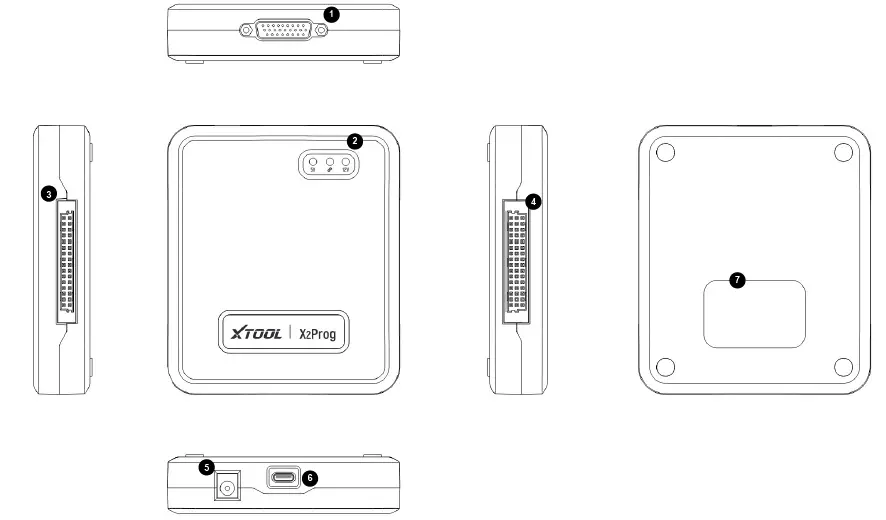
- ① DB26 միացք. Օգտագործեք այս միացքը մալուխների կամ լարերի միացման համար։
- 2 Ցուցիչներ՝ 5V (կարմիր / ձախ): Այս լույսը կմիանա, երբ X2Prog-ը ստանա 5V սնուցման մուտք: Կապ (կանաչ / միջին): Այս լույսը կթարթի, երբ սարքը կապի մեջ է: 12V (կարմիր / աջ): Այս լույսը կմիանա, երբ X2Prog-ը ստանա 12V սնուցման մուտք:
- ③ ④ Ընդլայնման միացքներ. Օգտագործեք այս միացքները այլ ընդլայնման մոդուլների հետ միանալու համար։
- ⑤ 12V հաստատուն հոսանքի միացք. անհրաժեշտության դեպքում միացրեք 12V հոսանքի աղբյուրին։
- ⑥ USB Type-C միացք. Օգտագործեք այս USB միացքը XTool սարքերի կամ համակարգչի հետ միանալու համար։
- ⑦ Անվանական ցուցանակ. Ցուցադրել ապրանքի մասին տեղեկատվությունը։
Սարքի պահանջներ
- XTool սարքեր՝ APP տարբերակ V5.0.0 կամ ավելի բարձր։
- Համակարգիչ՝ Windows 7 կամ ավելի բարձր, 2 ԳԲ օպերատիվ հիշողություն
Սարքի միացում
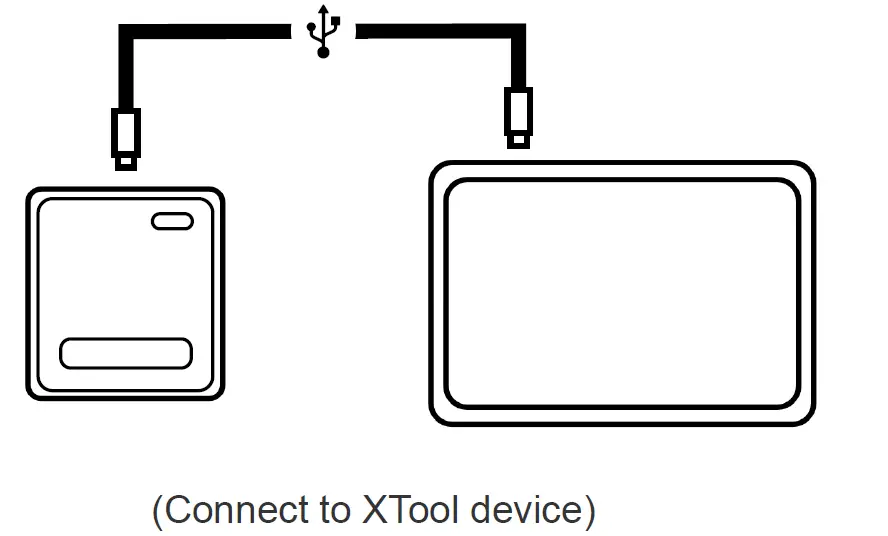
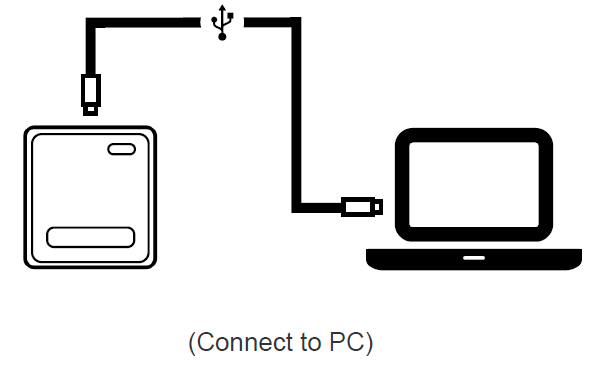
Ընդլայնում և մալուխային միացում
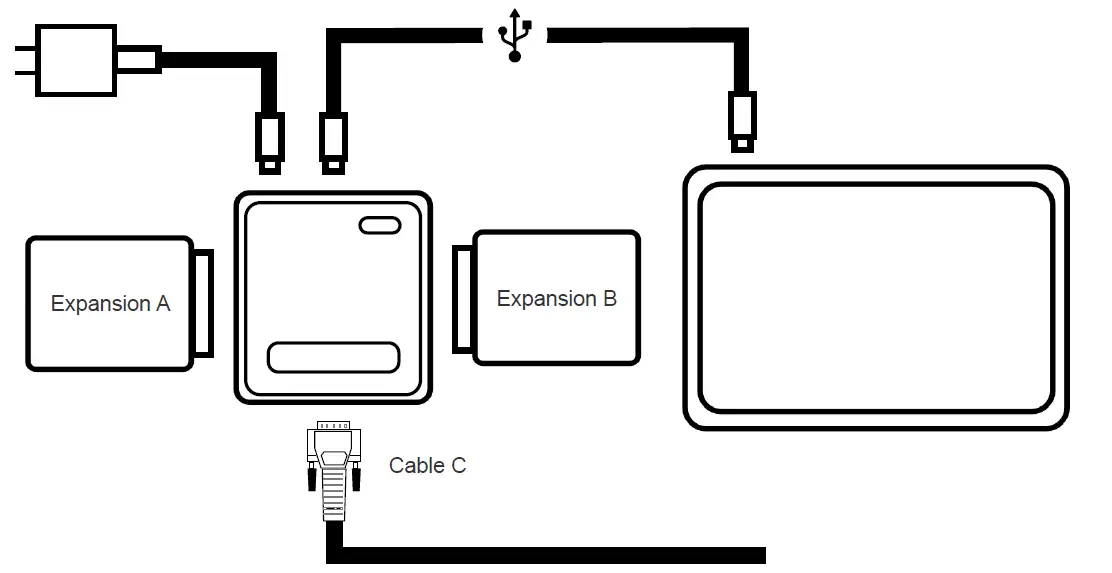
X2Prog-ը հարմարեցված է տարբեր ընդլայնման մոդուլների կամ մալուխների՝ լրացուցիչ գործառույթների համար: Տարբեր իրավիճակներում անհրաժեշտ են տարբեր մոդուլներ:
Ընդլայնման մոդուլներ տեղադրելու համար մոդուլները անմիջապես միացրեք X2Prog-ին՝ օգտագործելով ընդլայման միացքիչները (32/48PIN) կամ DB26 միացքը։
X2Prog-ի վրա միաժամանակ կարող են տեղադրվել մի քանի ընդլայնման մոդուլներ: Աշխատելիս ստուգեք սարքը և տեսեք, թե որ մոդուլներն են անհրաժեշտ:
Ինչպես կարդալ և գրել EEPROM
EEPROM քարտի միջոցով
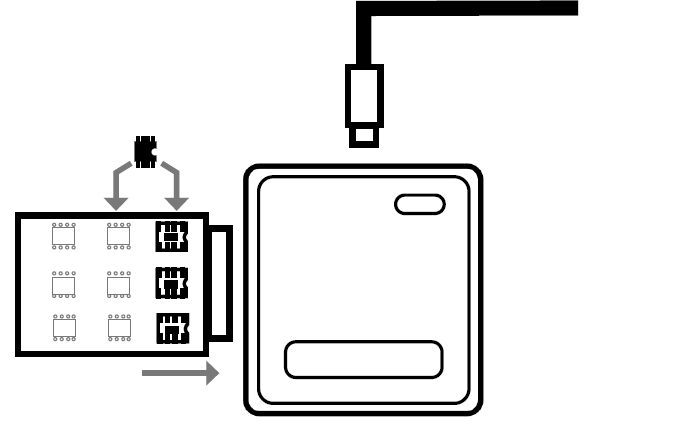
*EEPROM տախտակը մատակարարվում է միայն X2Prog ստանդարտ փաթեթով։
Այս մեթոդով EEPROM-ը կարդալիս չիպը պետք է հանվի ECU-ից և ամրացվի EEPROM տախտակին։
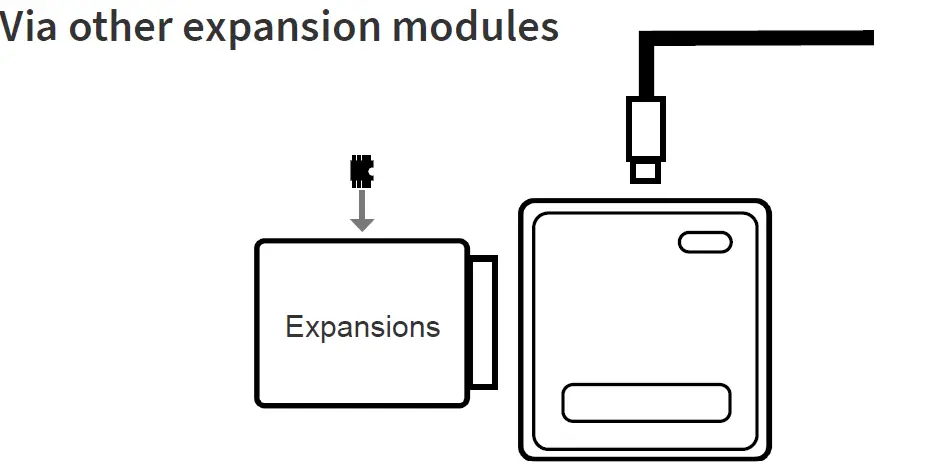
Կան EEPROM-ը ընդլայնման մոդուլների միջոցով կարդալու այլ եղանակներ: Խնդրում ենք ստուգել հավելվածի դիագրամները և տեսնել, թե ինչպես կարող եք միանալ չիպին:
Ինչպես կարդալ և գրել միկրոսխեմաներ
BOOT
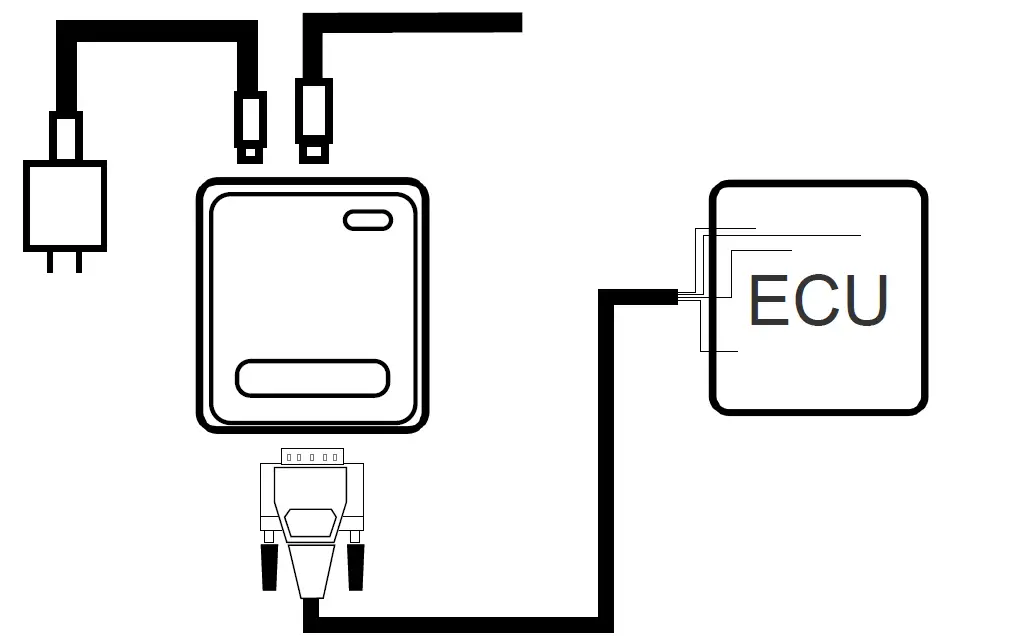
Այս մեթոդով միկրոկառավարիչի (MCU) ընթերցման ժամանակ, էլեկտրական սխեմայի համաձայն, էլեկտրական միացումը պետք է եռակցվի ECU-ի տախտակին, իսկ X2Prog-ին պետք է միացվի 12 Վ լարման աղբյուր։
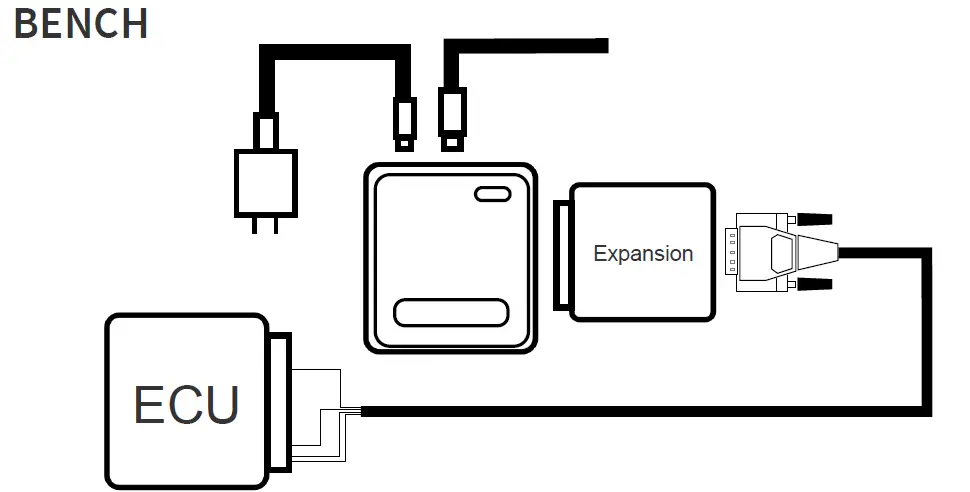
Այս մեթոդով միկրոկառավարիչի (MCU) ընթերցման ժամանակ, էլեկտրական սխեմայի համաձայն, էլեկտրական լարերի միացումը պետք է միացվի ECU միացքին, իսկ X12Prog-ին պետք է միացնել 2 Վ սնուցման աղբյուրը։
Կապվեք ԱՄՆ-ի հետ
- Հաճախորդների սպասարկում.
supporting@xtooltech.com - Պաշտոնական Webկայքը:
https://www.xtooltech.com/ - Հասցե:
17&18/F, A2 շենք, Creative City, Liuxian Avenue, Nanshan District, Shenzhen, China - Կորպորատիվ և բիզնես.
marketing@xtooltech.com
© Շենժեն Xtooltech Intelligent Co., Ltd. Հեղինակային իրավունք, բոլոր իրավունքները պաշտպանված են
Համապատասխանության տեղեկատվությունը
FCC Համապատասխանություն
FCC ID: 2AW3IM604
Այս սարքը համապատասխանում է FCC կանոնների 15-րդ մասին: Գործողությունը ենթակա է հետևյալ երկու պայմանների.
- Այս սարքը չի կարող վնասակար միջամտություն առաջացնել
- Այս սարքը պետք է ընդունի ցանկացած ստացված միջամտություն, ներառյալ միջամտությունը, որը կարող է առաջացնել անցանկալի աշխատանք:
Զգուշացում
Փոփոխությունները կամ փոփոխությունները, որոնք ուղղակիորեն հաստատված չեն համապատասխանության համար պատասխանատու կողմի կողմից, կարող են չեղյալ համարել սարքավորումը շահագործելու օգտատիրոջ լիազորությունը:
Նշում
Այս սարքավորումը փորձարկվել է և պարզվել է, որ համապատասխանում է B դասի թվային սարքի սահմանափակումներին՝ համաձայն FCC կանոնների 15-րդ մասի: Այս սահմանները նախագծված են՝ ապահովելու ողջամիտ պաշտպանություն բնակելի շենքերում վնասակար միջամտությունից:
Այս սարքավորումը կարող է առաջացնել, օգտագործել և ճառագայթել ռադիոհաճախականության էներգիա և, եթե չտեղադրվի և չօգտագործվի հրահանգների համաձայն, կարող է վնասակար խանգարումներ առաջացնել ռադիոհաղորդակցությանը։ Այնուամենայնիվ, չկա որևէ երաշխիք, որ որևէ կոնկրետ սարքավորման մեջ խանգարումներ չեն առաջանա։ Եթե այս սարքավորումը վնասակար խանգարումներ է առաջացնում ռադիո կամ հեռուստատեսային ընդունման մեջ, ինչը կարելի է որոշել սարքավորումը միացնելով և անջատելով, օգտատիրոջը խորհուրդ է տրվում փորձել շտկել խանգարումները հետևյալ միջոցներից մեկով կամ մի քանիսով՝
- Վերակողմնորոշեք կամ տեղափոխեք ստացող ալեհավաքը:
- Բարձրացնել բաժանումը սարքավորումների և ընդունիչի միջև:
- Սարքավորումը միացրեք վարդակից մի շղթայի վրա, որը տարբերվում է նրանից, որին միացված է ստացողը:
- Օգնության համար դիմեք դիլերին կամ փորձառու ռադիոյի/հեռուստատեսային տեխնիկին:
ՌԴ ճառագայթահարման նախազգուշական հայտարարություններ.
Այս սարքավորումը համապատասխանում է FCC ճառագայթման ազդեցության սահմաններին, որոնք սահմանված են չվերահսկվող միջավայրի համար: Այս սարքավորումը պետք է տեղադրվի և շահագործվի ռադիատորի և մարմնի միջև նվազագույն 20 սմ հեռավորության վրա:
Պատասխանատու կողմ
- Ընկերության անվանում՝ «ՏիանՀենգ Քոնսալթինգ» ՍՊԸ
- Հասցե՝ 392 Andover Street, Wilmington, MA 01887, Միացյալ Նահանգներ
- Էլ. փոստ: tianhengconsulting@gmail.com
ISED հայտարարություն
- IC՝ 29441-M604
- PMN: M604, X2MBIR
- HVIN: M604
Այս սարքը պարունակում է լիցենզիայից ազատված հաղորդիչ(ներ)/ընդունիչ(ներ), որոնք համապատասխանում են Կանադայի նորարարության, գիտության և տնտեսական զարգացման RSS-ին, որոնք ազատված են արտոնագրից:
CAN ICES (B) / NMB (B):
Այս սարքը համապատասխանում է RSS 102-ի 6.6 բաժնում սահմանված սովորական գնահատման սահմաններից բացառությանը և RSS 102 Ռադիոհաճախականության ազդեցությանը համապատասխանելուն, օգտատերերը կարող են ստանալ կանադական տեղեկատվություն Ռադիոհաճախականության ազդեցության և համապատասխանության վերաբերյալ: Այս սարքավորումը համապատասխանում է Կանադայի ճառագայթային ազդեցության սահմանաչափերին, որոնք սահմանված են անվերահսկելի միջավայրի համար: Այս սարքավորումը համապատասխանում է անվերահսկելի միջավայրի համար սահմանված IC ազդեցության սահմանաչափերին: Այս սարքավորումը պետք է տեղադրվի և շահագործվի ռադիատորի և մարմնի միջև առնվազն 20 սմ հեռավորության վրա:
Համապատասխանության հայտարարություն
Սույնով, Shenzhen XTooltech Intelligent Co., Ltd-ն հայտարարում է, որ այս մոդուլային ծրագրավորողը համապատասխանում է 2014/53/EU դիրեկտիվի հիմնական պահանջներին և այլ համապատասխան դրույթներին: Համաձայն 10(2) և 10(10) հոդվածների, այս արտադրանքը թույլատրվում է օգտագործել ԵՄ բոլոր անդամ պետություններում:
UKCA
Սույնով «Շենժեն XTooltech Intelligent Co., Ltd»-ն հայտարարում է, որ այս մոդուլային ծրագրավորողը համապատասխանում է արտադրանքին վերաբերող բոլոր տեխնիկական կանոնակարգերին՝ Մեծ Բրիտանիայի ռադիոսարքավորումների կանոնակարգերի (SI 2017/1206), Մեծ Բրիտանիայի էլեկտրական սարքավորումների (անվտանգության) կանոնակարգերի (SI 2016/1101) և Մեծ Բրիտանիայի էլեկտրամագնիսական համատեղելիության կանոնակարգերի (SI 2016/1091) շրջանակներում, և հայտարարում է, որ նույն դիմումը չի ներկայացվել Մեծ Բրիտանիայի որևէ այլ հաստատված մարմնի:
ՀՏՀ
- Հարց. Որո՞նք են X2MBIR մոդուլն օգտագործելու սարքի պահանջները: Ծրագրավորող?
Ա. X2MBIR մոդուլային ծրագրավորողը պահանջում է XTool սարքեր՝ V5.0.0 կամ ավելի բարձր տարբերակով, ինչպես նաև Windows 7 կամ ավելի բարձր օպերացիոն համակարգով համակարգիչ՝ առնվազն 2 ԳԲ օպերատիվ հիշողությամբ։ - Հարց. Ինչպե՞ս կարդալ և գրել EEPROM տվյալները X2Prog-ի միջոցով:
Ա. EEPROM տվյալները կարդալու և գրելու համար օգտագործեք ստանդարտ փաթեթում ներառված EEPROM տախտակը: Հեռացրեք չիպը ECU-ից և ամրացրեք այն EEPROM տախտակին: - Հարց. Կարո՞ղ եմ միաժամանակ օգտագործել մի քանի ընդլայնման մոդուլներ X2Prog?
Ա. Այո, X2Prog-ի վրա միաժամանակ կարող են տեղադրվել մի քանի ընդլայնման մոդուլներ: Համոզվեք, որ դրանք ճիշտ եք միացրել՝ ֆունկցիոնալությունը բարելավելու համար:
Փաստաթղթեր / ռեսուրսներ
 |
XTOOL X2MBIR մոդուլային ծրագրավորող [pdf] Օգտագործողի ուղեցույց M604, X2MBIR մոդուլային ծրագրավորող, X2MBIR, մոդուլային ծրագրավորող, ծրագրավորող |
